If the spin light on your GE washer is blinking, it indicates an out-of-balance condition during the cycle. This issue can be fixed by following simple steps such as turning off the power, removing the top panel, replacing the lid switch if necessary, and reinstalling the panels.
Properly resetting the washer can also resolve the blinking spin light problem. It’s important to inspect the motor coupling for wear and tear, as a defective coupling can cause the spin cycle to not finish. Additionally, the fill light may blink if there is a problem with water supply to the washer.
By troubleshooting these issues, you can resolve the blinking spin light on your GE washer.
Causes Of A Blinking Spin Light On Ge Washer
If the spin light on your GE washer is blinking, it indicates that there is an issue preventing the washer from spinning properly. Identifying the cause of this problem is crucial in order to address and resolve it effectively. In this article, we will explore three common reasons behind a blinking spin light on a GE washer: faulty lid switch, broken lid switch wire, and motor coupling wear and tear.
Faulty Lid Switch
A faulty lid switch is one of the possible causes of a blinking spin light on a GE washer. The lid switch is designed to detect whether the lid is securely closed before the spin cycle starts. If the lid switch malfunctions or fails to detect the closed lid, the washer will not enter the spin cycle, leading to a blinking spin light. To resolve this issue, the lid switch may need to be replaced.
Broken Lid Switch Wire
Another potential cause of a blinking spin light on a GE washer is a broken lid switch wire. Over time, the lid switch wire may become damaged or disconnected, preventing the proper flow of electrical signals. Consequently, the washer fails to receive the necessary command to initiate the spin cycle, resulting in the blinking spin light. Carefully inspecting the lid switch wire and repairing or replacing it, if necessary, can resolve this issue.
Motor Coupling Wear and Tear
Wear and tear of the motor coupling is yet another reason for the blinking spin light on a GE washer. The motor coupling connects the motor to the transmission, facilitating smooth spinning of the drum during the spin cycle. However, if the motor coupling becomes worn or damaged, it can disrupt the spinning motion, triggering the blinking spin light. In such cases, replacing the motor coupling can solve the problem and restore the washer’s functionality.
Identifying the specific cause of the blinking spin light on your GE washer is essential in order to address the issue effectively. Whether it is a faulty lid switch, broken lid switch wire, or motor coupling wear and tear, performing the necessary repairs or replacements can help resolve the problem and restore your washer’s spinning functionality.
How To Troubleshoot A Blinking Spin Light On Ge Washer
If the spin light on your GE washer is blinking, it could indicate a problem that needs to be addressed. In this article, we will guide you through the troubleshooting process to help you identify and fix the issue.
Turning off the Power
The first step in troubleshooting a blinking spin light on your GE washer is to turn off the power. Here’s how you can do it:
- Unplug the washer from the power outlet.
- Alternatively, you can switch off the power from the circuit breaker.
Removing and Installing Lid Switch
The lid switch on your GE washer plays a crucial role in the spin cycle. Follow these steps to remove and install a new lid switch:
- Locate the top panel of the washer.
- Remove the screws holding the top panel in place.
- Gently lift the top panel and set it aside.
- Find the lid switch connected to the washer’s frame.
- Disconnect the lid switch by carefully removing the wires.
- Install the new lid switch by reconnecting the wires.
Checking Lid Switch Wire
If the lid switch wire is damaged or loose, it can cause the spin light to blink. Here’s how you can check the lid switch wire:
- Locate the lid switch wire connected to the lid switch.
- Inspect the wire for any visible signs of damage or wear.
- If you notice any issues, you may need to replace the lid switch wire.
Inspecting Motor Coupling
A worn-out motor coupling can also result in a blinking spin light on your GE washer. Follow these steps to inspect the motor coupling:
- Refer to your user manual to locate the motor coupling.
- Examine the motor coupling for any signs of wear and tear.
- If you notice any damage, it’s advisable to replace the motor coupling.
By following these troubleshooting steps, you can address the issue of a blinking spin light on your GE washer. If you are unable to resolve the problem, it is recommended to consult a professional technician for further assistance.
Steps To Fix A Blinking Spin Light On Ge Washer
Steps to Fix a Blinking Spin Light on Ge Washer
If the spin light on your GE washer is blinking, it indicates a problem that needs attention. In this guide, we will walk you through the steps to fix a blinking spin light on your GE washer.
Power Off and Remove Top Panel
- Before starting any repair work on your washer, make sure to turn off the power.
- To access the internal components of the washer, you will need to remove the top panel. This can typically be done by removing a series of screws or fasteners located at the back of the washer.
- Use a screwdriver or a nut driver to unscrew the screws and carefully remove the top panel, setting it aside in a safe place.
Replace Faulty Lid Switch
- The blinking spin light could be due to a faulty lid switch. To replace the lid switch, locate it beneath the top panel.
- Disconnect the wires connected to the lid switch by gently pulling them apart.
- Remove the old lid switch by unscrewing it from its mounting location.
- Install the new lid switch by screwing it into place and connecting the wires to their respective terminals.
Reinstall Top Panel and Front Panel
- Once the lid switch has been replaced, it’s time to reassemble the washer.
- Carefully place the top panel back onto the washer and secure it using the screws or fasteners.
- If you had to remove the front panel to access the lid switch, now is the time to reinstall it. Align the panel with the slots and push it into place until it clicks.
Perform Final Test
With the top panel and front panel reinstalled, it’s time to perform a final test to ensure that the blinking spin light issue has been resolved.
- Turn on the power to the washer and select a spin cycle.
- Allow the washer to run through the entire spin cycle and observe if the spin light continues to blink.
- If the spin light remains steady and does not blink, congratulations! You have successfully fixed the blinking spin light issue on your GE washer.
By following these simple steps, you can easily fix a blinking spin light on your GE washer and get it back in working condition.
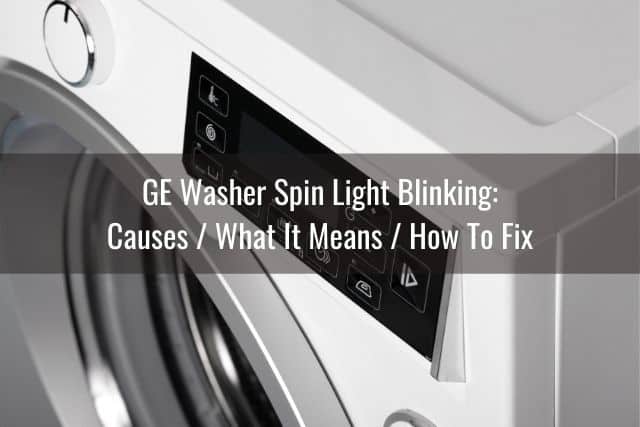
Credit: www.mallareddyecw.com
Resetting The Ge Washer For Laundry Center
If you’re experiencing a blinking spin light on your GE Washer in your laundry center, it’s time to perform a reset. Understanding the problem description and taking necessary steps to troubleshoot the issue can save you time and money. In this guide, we will walk you through the process of resetting your GE Washer to get it back up and running.
Understanding the Problem Description
Before you begin the reset process, it’s important to understand the problem. When the spin light on your GE Washer is blinking, it indicates that there is an out-of-balance condition detected by the washer. This can occur due to a variety of reasons, such as a broken lid switch wire or a malfunctioning lid lock and switch. By understanding the underlying cause, you can take appropriate steps to fix the issue.
Removing the Upper Panel
The first step in resetting your GE Washer is to remove the upper panel. This will provide you access to the components that may be causing the blinking spin light. Follow these steps:
- Turn off power to the washer.
- Locate and remove the screws securing the upper panel.
- Slide the upper panel forward and lift it off.
Repairing Broken Lid Switch Wire
If the problem is identified as a broken lid switch wire, follow these steps to repair it:
- Locate the broken wire and carefully strip the insulation off the ends.
- Twist the stripped ends of the broken wire together to create a secure connection.
- Wrap the connection with electrical tape to insulate it and protect against any electrical hazards.
Disconnecting Lid Lock and Switch
If the lid lock and switch are determined to be the cause of the issue, you will need to disconnect them. Here’s how:
- Locate the lid lock and switch assembly.
- Disconnect the wiring harness from the assembly.
- Remove any screws or bolts securing the assembly and take it out.
Resetting the Washer
With the necessary repairs or disconnections made, it’s time to reset the washer. Follow these steps:
- Turn off power to the washer and wait for a few minutes.
- Turn the power back on and press the “Reset” button on the control panel.
- Wait for the washer to complete the reset process, which may take a few minutes.
Re-installing Lid Switch
If you have repaired the broken lid switch wire or disconnected the lid lock and switch, it’s now time to re-install the lid switch. Follow these steps:
- Position the lid switch assembly back into place.
- Secure it with the screws or bolts you had previously removed.
- Reconnect the wiring harness to the assembly.
Contacting Customer Support
If the blinking spin light issue persists even after performing the reset, it may be time to contact customer support for further assistance. They can provide you with specific troubleshooting steps or advise on the need for professional repair.
With these steps, you can easily reset your GE Washer for your laundry center and resolve the issue of the blinking spin light. By understanding the problem description, performing the necessary repairs or disconnections, and contacting customer support if needed, you can ensure that your washer is back in working order and ready to handle your laundry needs.
Troubleshooting Ge Stackable Washer With Flashing Lights And Drain Issues
If you own a GE stackable washer and are experiencing flashing lights and drain issues, it’s important to diagnose and address the problem as soon as possible. These issues can be frustrating, but with a little troubleshooting and some basic repairs, you can get your washer up and running smoothly again. In this article, we will explore common causes of flashing lights and drain problems in a GE stackable washer and provide step-by-step solutions to fix them.
Inspecting the Motor Coupling
If your GE stackable washer is experiencing flashing lights and drainage issues, one possible culprit could be a faulty motor coupling. The motor coupling is a component that connects the motor to the transmission in the washing machine. Over time, this coupling may wear down or become damaged, leading to problems with the washer’s operation.
To inspect the motor coupling, follow these steps:
- Unplug your GE washer or switch the power off.
- Locate the motor coupling (refer to your user manual if you’re unsure about its location).
- Closely examine the motor coupling for any signs of wear and tear, such as cracks, breakages, or excessive play.
Checking for Wear and Tear
Once you have located the motor coupling, it’s crucial to check for any wear and tear. If you notice any signs of damage, it’s likely that the motor coupling is the culprit behind the flashing lights and drain problems.
Here are some common signs of wear and tear on a motor coupling:
- Cracks or fractures on the coupling
- Excessive play or movement
- Broken or missing components
Replacing Faulty Motor Coupling
If you determine that the motor coupling is indeed faulty, the next step is to replace it. Here’s how:
- Obtain a new motor coupling from a reliable appliance parts store or through GE’s official website.
- Follow the manufacturer’s instructions or consult a professional technician to ensure the proper installation of the new motor coupling.
- Securely attach the new motor coupling to the motor and transmission, making sure all connections are tight and secure.
By inspecting, checking for wear and tear, and replacing a faulty motor coupling, you can effectively troubleshoot and address flashing lights and drain problems in your GE stackable washer.
Remember, if you are unsure about any part of the troubleshooting process or feel uncomfortable performing the repairs yourself, it’s always best to contact a professional technician for assistance.
Additional Resources And Support
YouTube Videos on GE Washer Spin Light Troubleshooting
When it comes to troubleshooting issues with your GE washer spin light blinking, YouTube can be an invaluable resource. There are various videos available that provide step-by-step instructions on how to resolve this problem. Here are some helpful videos you can check out:
- ✨ GE Washer Won’t Spin – Blinking Lights – Easy FIX ✨
- ✨ GE Laundry Center Lights Blinking – EASY RESET ✨
- GE stackable washer lights flashing and not draining
- Washer Not Spinning – How to Reset Motor (Easy)
- Fix LG Washer Light Blinking With Smart Diagnosis
These videos provide detailed demonstrations on troubleshooting and fixing the GE washer spin light blinking issue. By following along with these experts, you can easily resolve the problem and get your washer spinning again.
Common FAQs and Answers on GE Washer Light Blinking Issues
If you have questions or concerns about your GE washer with the spin light blinking, here are some common FAQs and answers you might find helpful:
- Why won’t my GE washer finish the spin cycle?
- Why is my GE washer fill light blinking?
- What does a blinking light mean on a washing machine?
If your GE washer won’t finish the spin cycle, it could be due to a defective motor coupling. To resolve this issue, you can unplug the washer, inspect the motor coupling for wear and tear, and replace it if necessary.
The fill light on your GE washer may blink if the washer detects an out-of-balance condition. This can happen if the load is too heavy or distributed unevenly. To resolve this, try redistributing the load and ensure it is balanced.
A blinking light on a washing machine usually indicates a problem or error with the appliance. In the case of a GE washer, the spin light blinking could be a sign of an out-of-balance condition or a faulty lid switch.
By understanding the common issues associated with the GE washer spin light blinking, you can troubleshoot and address the problem effectively.
Frequently Asked Questions On Ge Washer Spin Light Blinking
How Do You Reset The Spin Cycle On A Ge Washer?
To reset the spin cycle on a GE washer, follow these steps: 1. Turn off the power. 2. Remove the top panel. 3. Remove the lid switch. 4. Install a new lid switch. 5. Reinstall the top panel. 6. Reinstall the front panel.
7. Perform a final test. If you have a GE laundry center, follow these steps: 1. Remove the upper panel. 2. Check for a broken lid switch wire. 3. Remove the top panel. 4. Remove the lid lock. 5. Disconnect the lid switch.
6. Reset the washer. 7. Reinstall the lid switch. 8. Contact GE customer service for further assistance.
What Does A Blinking Light Mean On A Washing Machine?
A blinking light on a washing machine indicates an out-of-balance condition during the cycle.
Why Won’T My Ge Washer Finish The Spin Cycle?
If your GE washer won’t finish the spin cycle, follow these steps: 1. Turn off the power or unplug the washer. 2. Locate the motor coupling and check for wear and tear. 3. If the motor coupling is defective, replace it.
4. Refer to the user manual for detailed instructions. (Source: Fleet Appliance)
Why Is My Ge Washer Fill Light Blinking?
The GE washer fill light is blinking because of an out-of-balance condition.
Why Is The Spin Light On My Ge Washer Blinking?
The blinking spin light on your GE washer indicates an out-of-balance condition during the cycle.
Conclusion
If you’re experiencing the frustration of a GE washer spin light blinking, don’t panic. There are simple steps you can take to troubleshoot and fix this issue. One possible cause could be an out-of-balance condition, which triggers the spin light to blink.
In this case, check for any signs of wear and tear on the motor coupling, and replace it if necessary. Additionally, you may need to reset the washer by removing the lid switch or disconnecting the lid lock. Another potential solution is to turn off the power, remove the top panel, and reinstall it after inspecting the lid switch.
By following these steps and taking the necessary actions, you can resolve the blinking spin light problem on your GE washer. Remember to consult your user manual or reach out for professional assistance if needed. Don’t let the blinking spin light get in the way of your laundry routine!